|
|
Synopsis
Mouseovers can be recorded either in absolute mode or in object mode.
On some web pages mouseovers determine future browser action and
therefore accurate recording of mouseovers is essential for correct
script playback.
If your pages do not require recording of mouseovers,
or if you know that mouseover activity does not affect
future playback,
it may be better to assure that both
options are OFF.
Element Mouseover Recording
The mouseover recording feature is normally ON.
You can turn it OFF in the Miscellaneous Recording
section of eValid's preferences.
Or, you can toggle this option ON/OFF using ALT-F11.
eValid records all element mouseover activity that produces a JavaScript event with instances of the ElementMouseOver command for onmouseover events, and instances of the ElementMouseOut command for onmouseout events. On playback mouseover and mouseout events that were recorded recorded will be sent to the page for internal processing identical to that done during recording.
You can turn the element mouseover recording option OFF by unchecking the element Mouseover Recording option in the Miscellaneous Settings area. Or, you can toggle this option ON/OFF using ALT-F11.
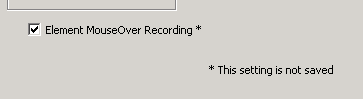
Absolute Mouseover Recording
This feature is normally OFF.
You can toggle absolute mouseovers ON/OFF with Ctrl-F11,
or you turn this feature ON by using the pulldown
eValid: Record > Advanced Recording > Absolute MouseOvers
sequence.
You can confirm that you have the
eValid browser in this Absolute Mouseover Recording mode by
noting the small mouse symbol in the
bottom toolbar at the lower right.
Or, you can consult the
eValid: Record > Advanced Recording
pulldown to see the current settings.
You can choose the mouseover hover interval (how long the mouse has to remain in a fixed location for a mouseover event to occur) by specifying a value of milliseconds in the Advanced Preferences settings area. Or, you can toggle this option ON/OFF using Ctrl-F11.
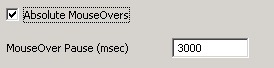
During recording, If you pause the mouse longer than the threshold time then eValid records the absolution location of that mouseover using an xyMouseOver command.