
|
eValid™ -- Automated Web Quality Solution
Browser-Based, Client-Side, Functional Testing & Validation,
Load & Performance Tuning, Page Timing, Website Analysis,
and Rich Internet Application Monitoring.
|
|
eValid -- Autosuggest Text Box Processing with Index/Motion Commands
eValid Home
Synopsis
Many applications now include AJAX-implemented autosuggest functions.
A good example of this is the basic
Google Search Function,
which uses an AJAX capability to interrogate Google databases
and make suggestions on a likely search target based on keyword matches found on their server.
This example script uses eValid index/motion and DOM manipulation commands to
exercise this AJAX application.
- Navigate to the starting page with a standard InitLink command,
and confirm that the page is present with a SyncOnElementProperty command
that confirms the content of the value attribute.
-
Use IndexFindElement to find the location of the input box,
for which we know the name is q.
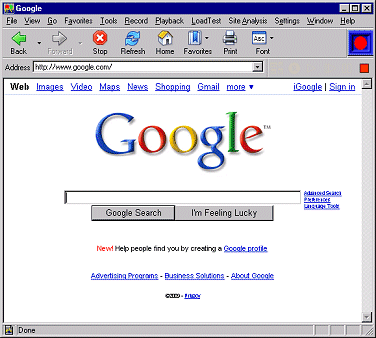
- Use an IndexInputValue command to type in "zzzz", a string
that we know will produce some AJAX activity and result in a series of options displayed.
- Synchronize on the tagname and then the className values
to confirm that the list is available.
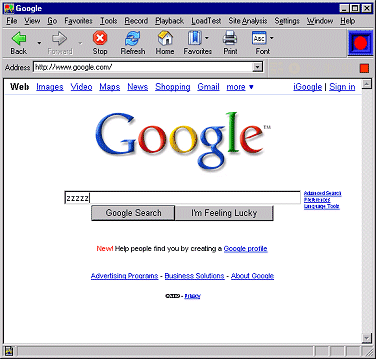
- Move down two positions and send a "down arrow" event
(code 40) into the text entry. This makes the multi-line display visible.
- Synchronize on the b pulldown property (it has to be "true")
and then on the completeID property (which has to be "0") with
SyncOnElementProperty commands.
- Choose the "best company" by finding where it is in the table, choosing it, and then
sending an element click with a IndexElementClick command.
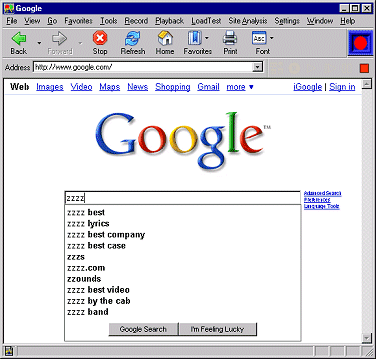
- The final results then show up in the next page.
Completed Script
The final recorded script is shown here.
# Recording by eValid V9
# Copyright 2012 by Software Research, Inc.
ProjectID "Project"
GroupID "Test"
TestID "autocomp"
LogID "AUTO"
ScreenSize 1152 864
DeleteCache
DeleteCookies
# Step 1: Navigate to starting page...
InitLink "http://www.google.com/"
SyncOnElementProperty 0 "value" "Google Search" ""
# Step 2: Find the text entry box...
IndexSet 0
IndexFindElement 0 DOWN "name" "q" ""
# Step 3: Feed in the "zzzz" data...
IndexInputValue 0 "TEXT" "zzzz" "" ""
# Step 4: Make sure the pulldown table is populated...
SyncOnElementProperty 0 "tagname" "TABLE" ""
SyncOnElementProperty 0 "className" "gac_m" ""
# Step 5: Re-position the sourceIndex to trigger the pulldown listings...
IndexMove +2
IndexElementEvent 0 "onkeydown" "keyCode" "40" ""
# Step 6: Synchronize to assure that the list items show up...
SyncOnElementProperty 0 "b" "true" ""
SyncOnElementProperty 0 "completeID" "0" ""
# Step 7: Choose "best company" by name, and click on it...
IndexFindElement 0 DOWN "innerText" " best company" ""
IndexElementMouseDown 0 ""
IndexElementClick 0 ""
# Step 8: Study the result screen that results from this search...
# End of Script
|