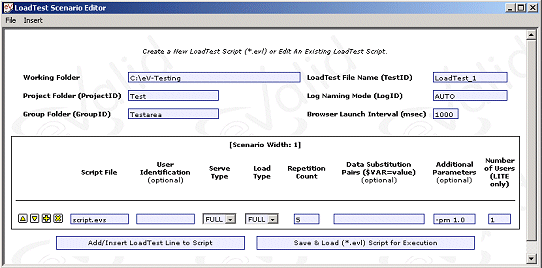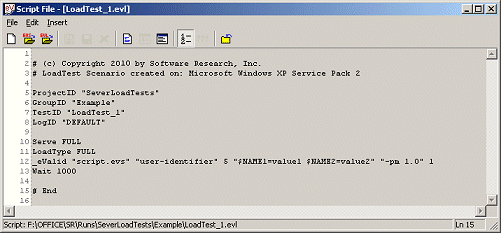|
eValid™ -- Automated Web Quality Solution
Browser-Based, Client-Side, Functional Testing & Validation,
Load & Performance Tuning, Page Timing, Website Analysis,
and Rich Internet Application Monitoring.
|
|
eValid -- LoadTest Parameter Definitions
eValid Home
Introduction
This page shows the correlation between the entries in each line of the eValid Scenario Editor
and the resulting eValid *.evl file.
Scenario Editor Screen and Resulting File
Here is a very simple entry in the eValid LoadTest Scenario Editor:
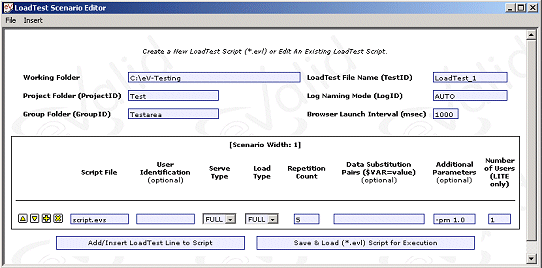
Here is the corresponding eValid LoadTest script that corresponds to this entry
after you click "Save and Load LoadTest Script":
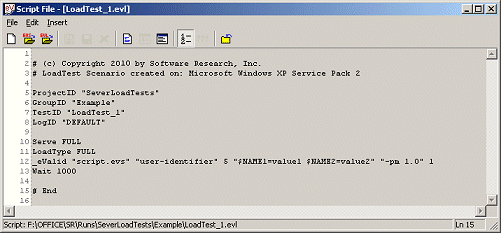
The parameters in the _eValid command are as follows:
- _eValid -- Invokes an eValid copy of specified Serve Type and specified script.
>>
Only *evl's can have
_eValid
commands.
>>
An *evl file can also contain ANY other eValid commands you wish.
It is often good practice to allow a short delay between each
_eValid to allow time for loading.
- script.evs -- The script file to be played by this eValid sub-browser.
>>
This script MUST have been parameterized if you have ANY $NAME=value pairs (see below).
Otherwise, the parameters will be ignored.
- user-identifier -- The group for this user.
>>
You can use any string here.
All of the tests with the same identifier will be aggretated into one user report.
>>
If you leave this blank then eValid assumes every test is in a separate track,
and automatically names them with distinct names.
- 5 -- The repetition count for this script.
>>
You can use any positive integer here.
- $NAME1=value1 $NAME2=value2 -- The $NAME=value pairs that are automatically
applied to the named script (so that instances of the parameters are string-substituted).
>>
There is no limit on the number of pairs you can include here.
- -pm 1.0 -- The set of command line variations that apply to this eValid
(here the playback multiplier is set to 1.0).
>>
ANY valid command line parameter can go here.
- 1 -- The eVlite simultaneous-user count (this is used only if you have
chosen LITE as the Load Type.
>>
The eVlite maximum number of simulated eVlite users per instance is 1,000.