|
|
Summary
These settings affect files, filenames, and other aspects of data collection
during playback of tests.
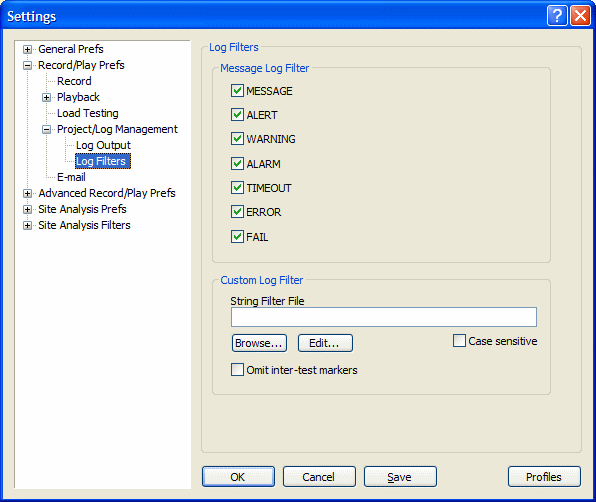
Explanations
Here are explanations for the options shown above.
Message Log Filter These options apply only to the Message Log.
Custom Log Filter
A Custom Log can be created as a subset of the Event Log by specifying a set of
inclusive filter strings that are matched
against current Event Log contents
line by line to produce a subset "Custom Log".
The string filters behave like the "blocked name list" in the site analysis mode, but are meant to include lines from the event log rather than exclude them. Each line in the string filter file contains one search item; the file can contain multiple search item lines (logical OR). If the a line in the file has an included blank, then the match is done on the string including the blank. Each line of the Event Log is searched in its entirety; no Event Log fields are left out.
Caution: Too narrow a search will not match anything, and the Custom Log subset of the Event Log will then be empty. Too broad a search will effectively reproduce the Event Log in the Custom Log. Experiment to get the right effect.
You may wish to exclude the inter-test markers to simplify monitoring operation or to provide a very compact custom logfile that contains minimum extra material.