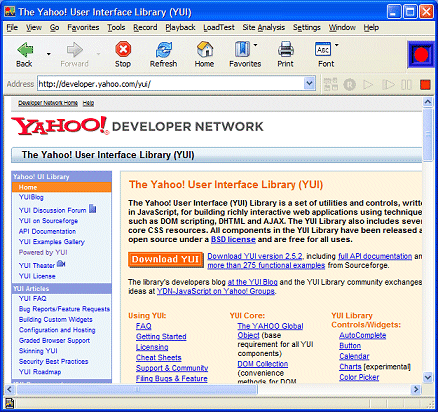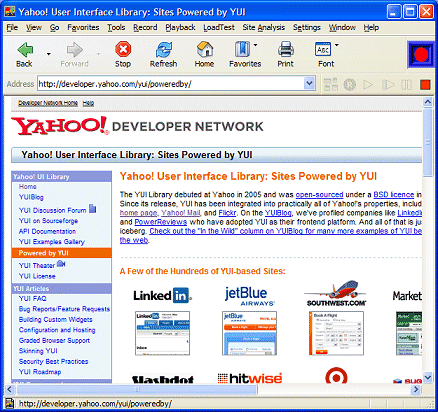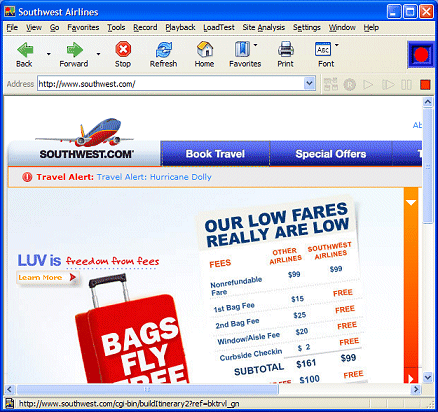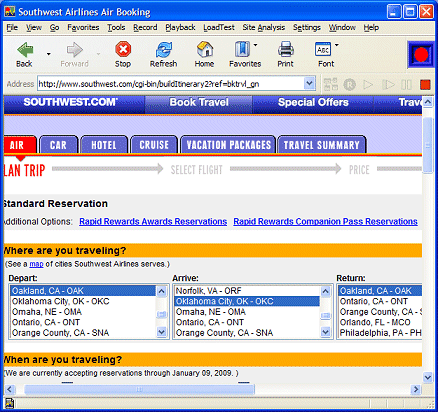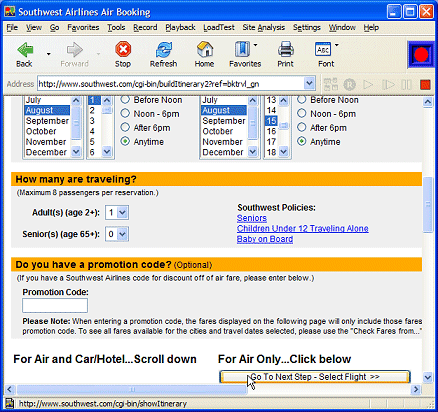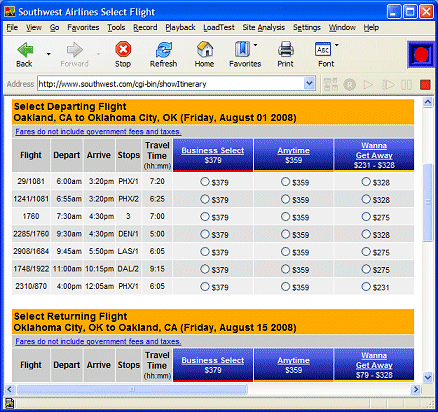|
|
Introduction
This page presents an eValid's regression
test/monitoring solution that runs on a complex
website implemented in the
Yahoo! User Interface (YUI).
This interface is important because it includes a wide variety of web ready widgets and supporting elements, and because YUI is used in a number of important commercial websites. By choosing a relatively difficult YUI-built site -- in this case the site for Southwest Airlines -- we can also demonstrate some of eValid's advanced features such as page-layout-independent operations.
Script Description
The demonstration script given below is organized into six steps,
described individually.
The overall goal of the test script is to identify the costs for
a flight between two USA airports and report the fare.
In addition, the script times each of the major steps with annotated ElapsedTime commands so that you can measure how long the target website required to complete each step. This is done to show how eValid would collect performance data if this script was put in use in "monitoring mode".
Here are the step-by-step descriptions of the script. Screen shots after each step are shown below.
Example Script
Here is the final working version of the eValid script.
Screen Shots
When the script is played back you will see a series of actions
that reflect all of the steps.
Here are some selected screen shots that show the progress of playback.