|
|
Summary
This page explains the steps needed to validate the contents of a popup that
results from a mouseover.
Recording Process
To record the mouseover and validate the contents of the popup
please follow test steps:
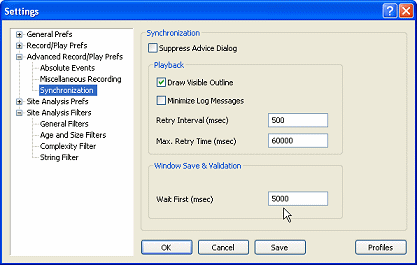
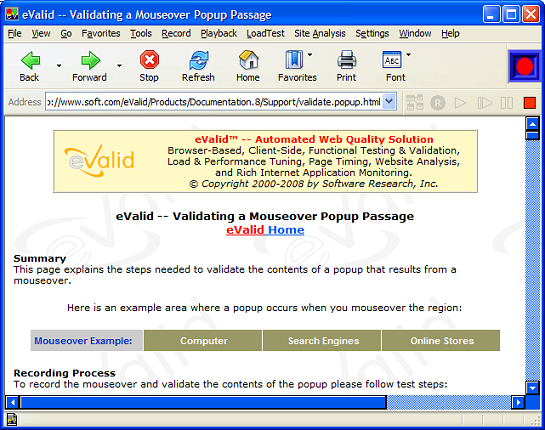
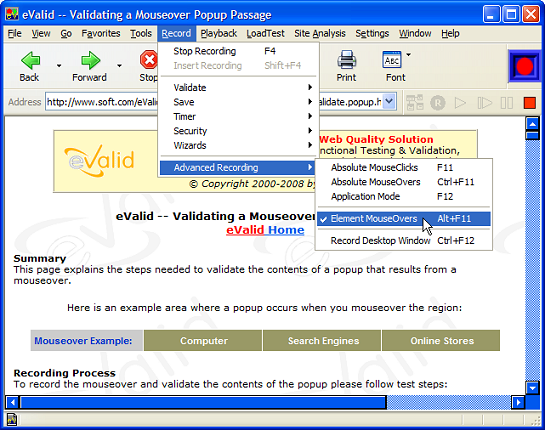
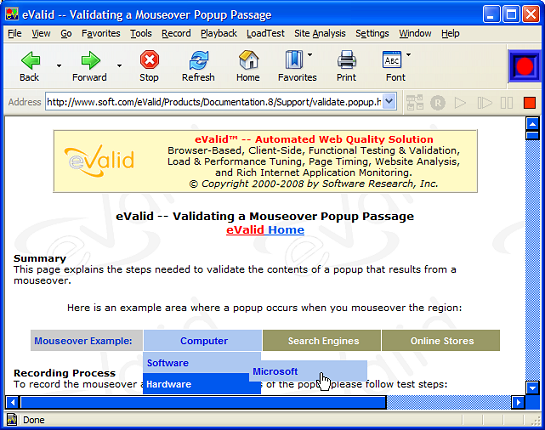
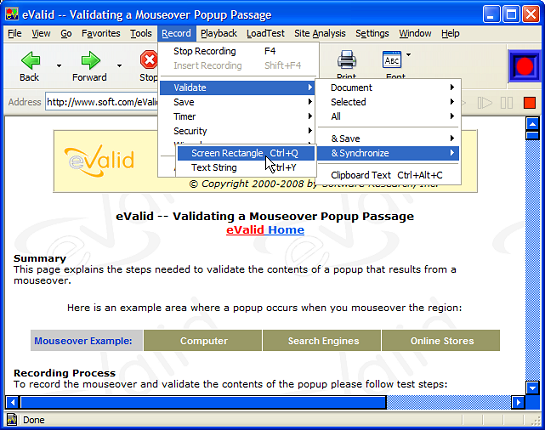
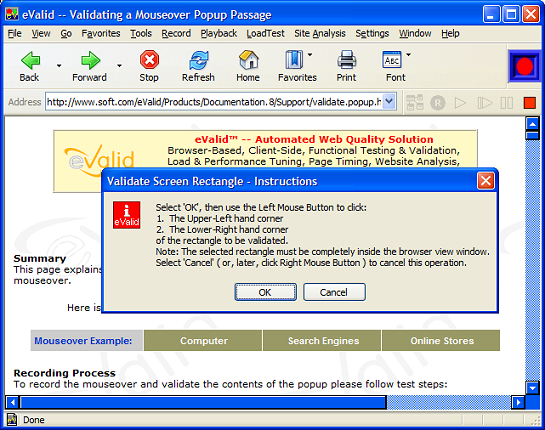
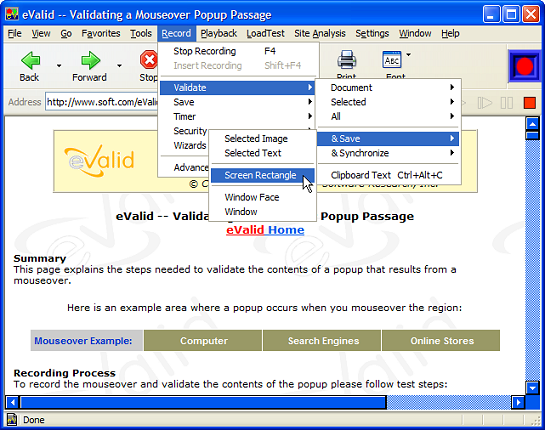
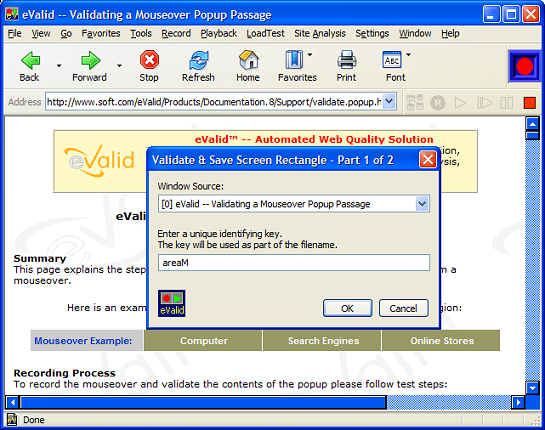
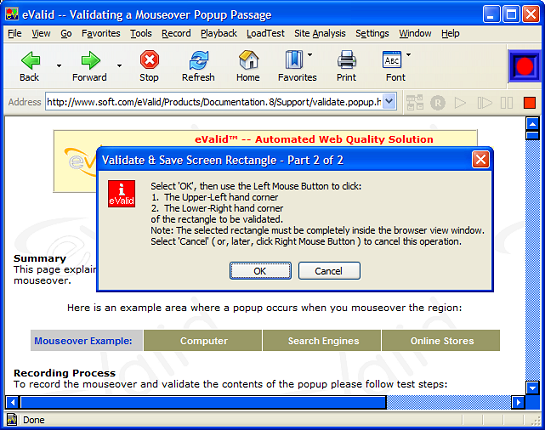
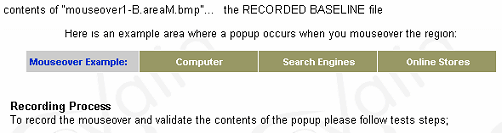
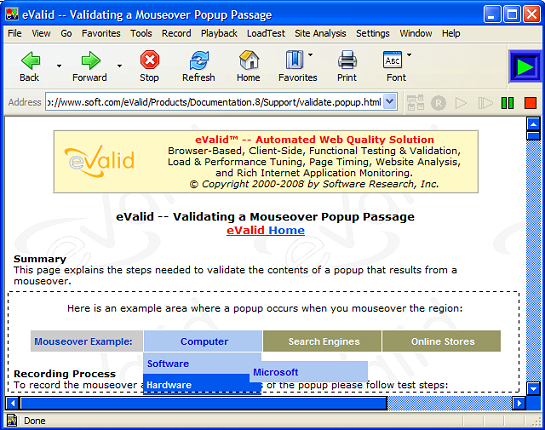
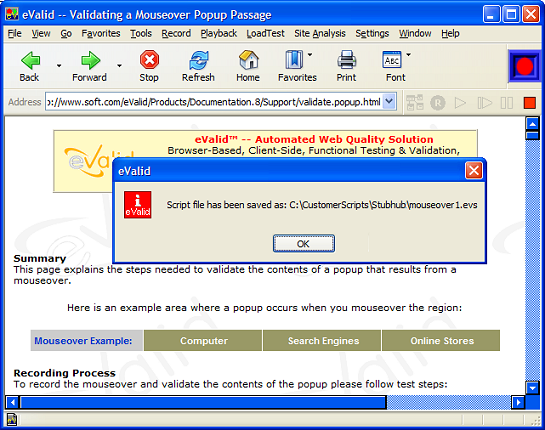
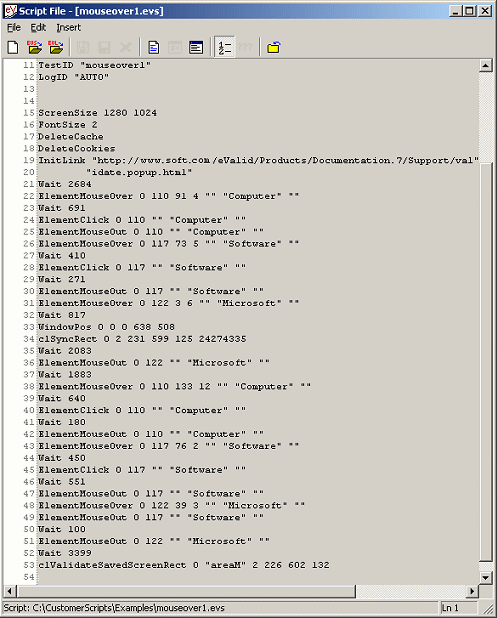
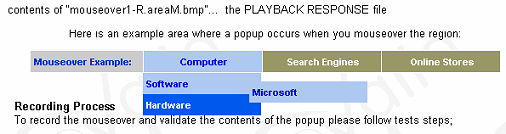
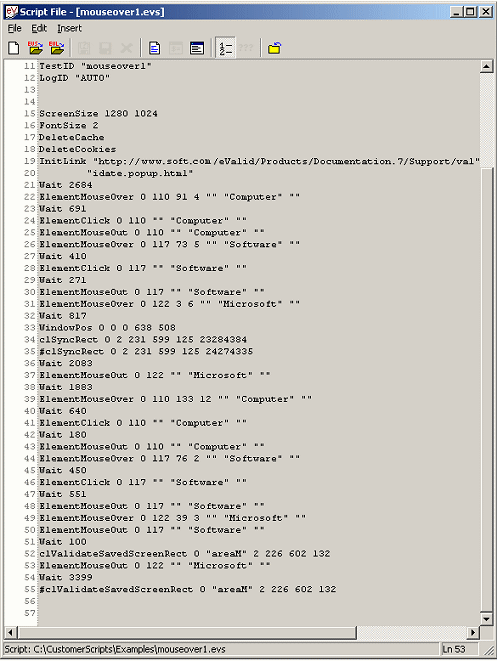
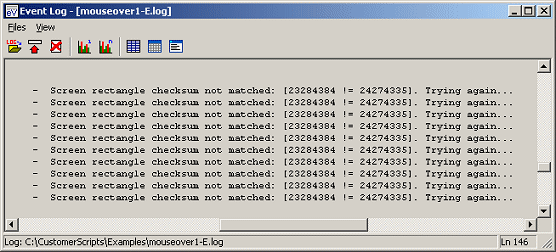
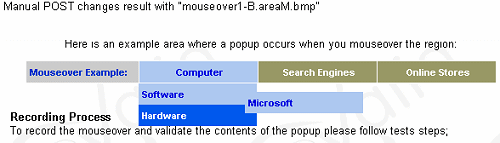
Example
Here is a script that shows how this works, using THIS page as an example.
CAUTION! Please Adjust Baseline and Checksum
accordingly, as this page and/or environments may differ from the initial
creation point!
# # Recording by eValid(TM) # Copyright 2000-2012 by Software Research, Inc. # Recording made on: Microsoft Windows 2000 Service Pack 3 (IE 6.0), HostName "bulgaria" # ProjectID "CustomerScripts" GroupID "Examples" TestID "mouseover1" LogID "AUTO" ScreenSize 1280 1024 FontSize 2 DeleteCache DeleteCookies #STEP 2... InitLink "http://www.e-Valid.com/Products/Documentation.9/Support/val" \ "idate.popup.html" Wait 2684 #STEP 4... ElementMouseOver 0 152 60 14 "" "" Wait 231 ElementClick 0 152 296 265 "" "Computer" "" Wait 530 ElementMouseOut 0 152 68 28 "" "" ElementMouseOver 0 159 69 2 "" "" Wait 591 ElementClick 0 159 309 289 "" "Software" "" Wait 391 ElementMouseOut 0 159 128 21 "" "" ElementMouseOver 0 164 3 11 "" "" Wait 651 #STEP 12. and 13... WindowPos 0 0 0 884 657 ####### Manual POST modified checksum field and action location... clSyncRect 0 92 241 677 101 19006897 #STEP 5... ####### Original action location and checksum parameter field... #clSyncRect 0 92 241 677 101 24274335 Wait 2083 #STEP 4... ElementMouseOver 0 152 60 14 "" "" Wait 231 ElementClick 0 152 296 265 "" "Computer" "" Wait 530 ElementMouseOut 0 152 68 28 "" "" ElementMouseOver 0 159 69 2 "" "" Wait 591 ElementClick 0 159 309 289 "" "Software" "" Wait 391 ElementMouseOut 0 159 128 21 "" "" ElementMouseOver 0 164 3 11 "" "" Wait 251 #STEP 12... ####### Manual POST modified action location... clValidateSavedScreenRect 0 "areaM" 92 241 677 101 ElementMouseOut 0 159 128 21 "" "" Wait 3399 #STEP 6... ####### Original action location... #clValidateSavedScreenRect 0 "areaM" 2 226 602 132 #ElementClick 0 164 394 297 "" "Microsoft" "" NAV # End of script. |