|
|
Summary
Below we see the results of following the Quick Steps instructions given in the
Load Testing Quick Steps.
Page Being Analyzed
Here is the page that is being tested in the LoadTest scenario below
, using the eValid LoadTest script.
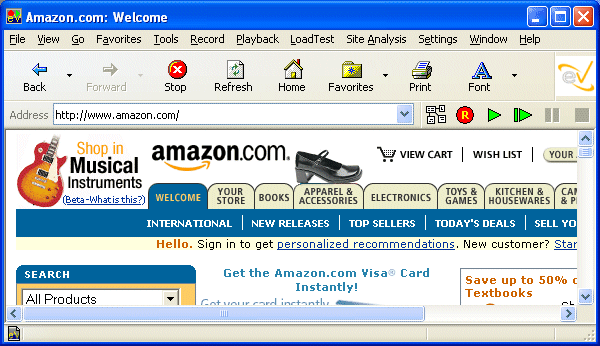
|
Load Test Scenario
This reports appears at the end of the load test run. The slowest script run 8.292 seconds. The fastest run 1.432 seconds.
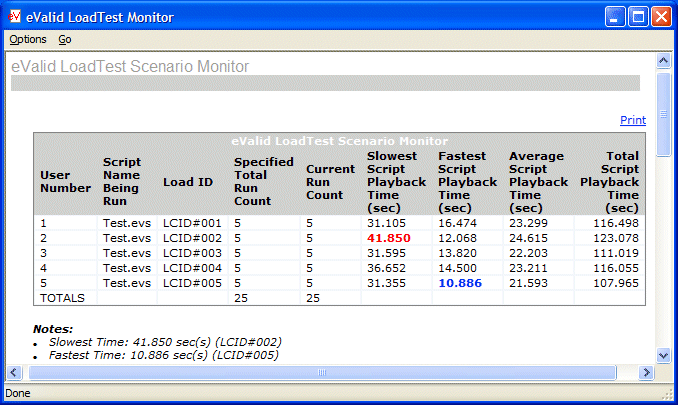
|
LoadTest Chart
This chart shows the data via an applet.
|
|
LoadTest Script
Here is the actual loadtest script used to generate the data shown in the
eValid Report above.
# # Recording by eValid v4.0 # (c) Copyright 2004 by Software Research, Inc. # Recording made on: Microsoft Windows XP Service Pack 1 (IE 6.0.2800.1106) # ProjectID "Project" GroupID "Group" TestID "LoadTest_1" LogID "DEFAULT" Serve FULL LoadType FULL _eValid "C:\Program Files\Software Research\eValid\Program\Project\Group\Test.evs" "CmdID001" "5" "$NAME1=VALUE1" "-pm 1.0" Wait 1000 _eValid "C:\Program Files\Software Research\eValid\Program\Project\Group\Test.evs" "CmdID002" "5" "$NAME1=VALUE1" "-pm 1.0" Wait 1000 _eValid "C:\Program Files\Software Research\eValid\Program\Project\Group\Test.evs" "CmdID003" "5" "$NAME1=VALUE1" "-pm 1.0" Wait 1000 _eValid "C:\Program Files\Software Research\eValid\Program\Project\Group\Test.evs" "CmdID004" "5" "$NAME1=VALUE1" "-pm 1.0" Wait 1000 _eValid "C:\Program Files\Software Research\eValid\Program\Project\Group\Test.evs" "CmdID005" "5" "$NAME1=VALUE1" "-pm 1.0" Wait 1000 # End of script. |