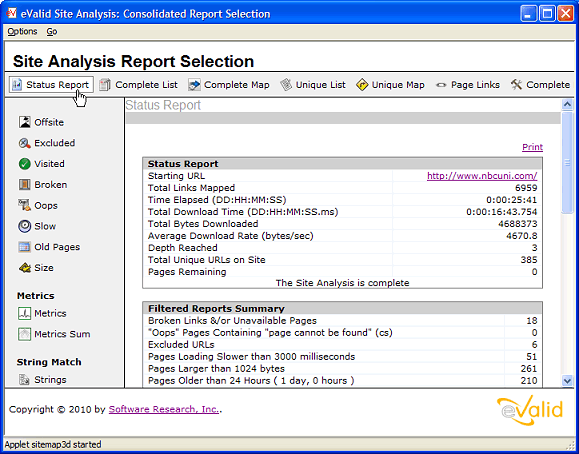Synopsis
eValid site analysis uses a powerful page scanner that, beginning with
your starting page, creates a list of links to visit and then visits
them, in turn adding to the list of "to be visited links".
This list is pruned according to user instructions, and can exclude
URLs based on string matches.
As each page is downloaded into the eValid browser it is passed
through a series of site analysis quality filters (see below),
and violations of the quality rules produce entries in the output reports.
In addition, the scan and search engine keeps a complete list of page
dependencies, used to produce a Complete Map of pages or a 3D-SiteMap
display of dependencies.
|
Available Quality Checks (Quality Filters)
During site analysis the eValid web site spider
systematically examines ever page on your website -- subject to limits that you specify.
As each page is downloaded eValid applies multiple quality check filters
to pinpoint trouble spots or problem areas:
- Pages with error code > 400 (unavailable or broken pages)
- Pages that download slower than a set threshold
- Pages which download more bytes than a specified size
- Pages that are older than a stated age
- Pages that contain a string match in the visible text or the full HTML material
- Pages that match a regular expression (REGEX)
- Pages that exceed a specified metric property
- Page download speed reports
User Settings
During the site analysis run you can set a range of parameters that control
the search process, as shown in this
On-screen Setup [Animation]:
- Limit by depth of search, number of pages, maximum number of URLs
- Limit by total scan time or total downloaded KBytes
- Prevent inclusion of named URLs or strings in URLs
- Whether to include the base site or visit off-site links
- Which file extensions or which protocols to use
3D-SiteMap Display
Powerful 3D-SiteMap
that shows connections and relationships of all mapped pages
[ 3D-SiteMap Animated Sample].
The display can be manipulated and annotated in a variety of ways,
so you can build strong intuitions about how your website is
organized and how it performs.
Available Reports
At the end of a run you can also see these reports expressed in HTML with
expandable and sortable sections that reveal website structure:
- Broken/Unavailable Links Report -- all pages that returned an error code of 400 or greater
- Complete Map -- showing all pages in dependent order
- Complete List -- showing all pages in logical order
- Unique Map -- showing unique pages in dependent order
- Unique List -- showing unique pages in logical order
- Complete Data Table
-- Every fact known about every page visited
- Visited Pages -- All the pages visited
- Offsite Pages -- All the offsite pages encountered
Capacity & Performance
During a site analysis run eValid
downloads each page and fully renders it before
starting the page analysis process.
This process assures that the analysis is done from the information that
a field-user actually would see.
In most cases eValid's internal tables are kept in RAM
and the main limitation on the size of the scan is
the amount of time required to download all of the pages.
Here are some more detailed
Performance Estimates.
|
|
Key Benefits
Here are the main advantages of eValid Site Analysis
| | • |
eValid scan data is entirely client-side, browser-based data!
|
| • |
No server-side access permissions or modifications are required.
|
| • |
Reports are all generated on-screen, in real time.
|
| • |
Analyze any website you can browse.
|
| • |
Actual measured download times.
|
| • |
Accurate downloaded page size data -- like a real user.
|
| • |
Complete data on each page available.
|
| • |
All reports are in HTML with sortable columns.
|
| • |
Selectable search modes: full/foreground, normal, background/quick for efficiency.
|
| • |
Hands-free, automatic operation.
|
| • |
Available batch mode interface.
|
| • |
Can handle scanning after logins using automated playback.
|
|
|